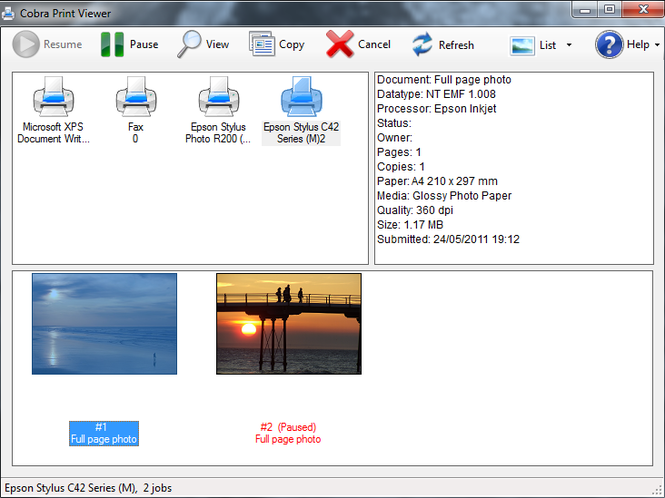Cobra Print Viewer 1.13
Cobra Print Viewer 1.13
A simple to use tool easily allows you to see images of queued print jobs, perform actions on those jobs such as copy, move, view full screen, pause/resume the job, rename the job on the printer queue, cancel the job and save to an image file.
Last update
28 May. 2013
| old versions
Licence
Free to try |
$40.00
OS Support
Windows XP
Downloads
Total: 623 | Last week: 4
Ranking
#56 in
Printing
Publisher
Cobra Apps
Screenshots of Cobra Print Viewer
Cobra Print Viewer Publisher's Description
Re-print, copy, move jobs between printers and view images of print jobs queued on any of your printers.
Do much more with your queued print jobs than you can with the standard Windows print manager.
Make copies or re-print any queued print jobs, either single copy or multiple copies, even to another printer. Useful if you later decide you wanted more than one copy of a print job.
Move or transfer print jobs between printers. Useful if one of your printers fails and you need to quickly and easily move remaining queued jobs onto a different printer. Can even be to a different model of printer, and even one of lesser print quality capability.
View the actual images of a print job as it will appear on the printer. See thumbnail images of all jobs queued and select individual jobs to see the image larger size or full screen. Useful to see how the print job will be laid out on the paper, or if you printed the job some time ago and need a reminder of exactly what the print job was.
Easily see detailed information about print jobs such as paper type, print quality, number of pages, number of copies. Useful as a reminder of what paper type to load before printing and how many sheets to load.
Rename print jobs to give them a more meaningful name as a reminder later when you come to print.
Save queued print jobs to image file. All common image formats are supported.
Designed for Windows 7 and Vista, but will run on XP or any Windows platform that supports .NET 2.0. Both 32 bit and 64 bit operating systems are supported.
Comes with comprehensive user guide and technical support
Do much more with your queued print jobs than you can with the standard Windows print manager.
Make copies or re-print any queued print jobs, either single copy or multiple copies, even to another printer. Useful if you later decide you wanted more than one copy of a print job.
Move or transfer print jobs between printers. Useful if one of your printers fails and you need to quickly and easily move remaining queued jobs onto a different printer. Can even be to a different model of printer, and even one of lesser print quality capability.
View the actual images of a print job as it will appear on the printer. See thumbnail images of all jobs queued and select individual jobs to see the image larger size or full screen. Useful to see how the print job will be laid out on the paper, or if you printed the job some time ago and need a reminder of exactly what the print job was.
Easily see detailed information about print jobs such as paper type, print quality, number of pages, number of copies. Useful as a reminder of what paper type to load before printing and how many sheets to load.
Rename print jobs to give them a more meaningful name as a reminder later when you come to print.
Save queued print jobs to image file. All common image formats are supported.
Designed for Windows 7 and Vista, but will run on XP or any Windows platform that supports .NET 2.0. Both 32 bit and 64 bit operating systems are supported.
Comes with comprehensive user guide and technical support
Look for Similar Items by Category
Feedback
- If you need help or have a question, contact us
- Would you like to update this product info?
- Is there any feedback you would like to provide? Click here
Popular Downloads
-
 Kundli
4.5
Kundli
4.5
-
 Macromedia Flash 8
8.0
Macromedia Flash 8
8.0
-
 Cool Edit Pro
2.1.3097.0
Cool Edit Pro
2.1.3097.0
-
 Hill Climb Racing
1.0
Hill Climb Racing
1.0
-
 Cheat Engine
6.8.1
Cheat Engine
6.8.1
-
 Grand Theft Auto: Vice City
1.0
Grand Theft Auto: Vice City
1.0
-
 C-Free
5.0
C-Free
5.0
-
 Windows XP Service Pack 3
Build...
Windows XP Service Pack 3
Build...
-
 Iggle Pop
1.0
Iggle Pop
1.0
-
 Grand Auto Adventure
1.0
Grand Auto Adventure
1.0
-
 Ulead Video Studio Plus
11
Ulead Video Studio Plus
11
-
 Zuma Deluxe
1.0
Zuma Deluxe
1.0
-
 Netcut
2.1.4
Netcut
2.1.4
-
 AtomTime Pro
3.1d
AtomTime Pro
3.1d
-
 Tom VPN
2.2.8
Tom VPN
2.2.8
-
 Auto-Tune Evo VST
6.0.9.2
Auto-Tune Evo VST
6.0.9.2
-
 Horizon
2.9.0.0
Horizon
2.9.0.0
-
 Vidnoz AI
1.0.0
Vidnoz AI
1.0.0
-
 Vector on PC
1.0
Vector on PC
1.0
-
 PhotoImpression
6.5
PhotoImpression
6.5